If a picture's worth a thousand words, put them to the test in Recollective's new Image Review feature. My guess, the final product will be worth a lot more.

To use this new tool, study moderators will upload an image for their participants to review. Participants can place 'markers' such as like, dislike, neutral, onto the image and annotate those markers. The image is assigned an overall rating by each participant who can also be asked for additional commentary. Markers are optional and their labels can be customized to suit your study needs. You can even impose a maximum and minimum for the number of times each type of marker is used by a participant.

When it's time to analyze the findings of this task, data is provided as a heat-map summary of all the markers placed on the image. This heat-map can be focused on one or more participant's response and filtered by segments. You can even narrow in on a specific zone of the image to view a detailed analysis of all markers within that area the export the results to CSV and take images as a PDF or graphic file. To get a full understanding of this new and exciting feature check out our overview video. Client Permissions In addition to Image Review, we've also heavily reworked the Client Observer role in Recollective. Before there were only three configurable options for client permissions:
- Access to site admin
- Access to archived studies
- Interact with participants
This definitely covered the basics, but as always, we strive to give our customers more than just the basics! To fully ensure Client Observers aren't shown any prohibited participant information, the following permissions can now be assigned:

Before, client permissions were configured on a client-by-client basis. Now these permissions are set for the entire Study and clients must be specifically assigned to Studies. So this means clients will only be able to see the Studies you've allowed them to see. To assign a client to a Study, add a Client account as you normally would and assign them to a Study the same way you would a participant (green Add to Study card on their profile). To edit permissions go to the Study Settings section in the Side Panel, and select the Edit Settings button. At the bottom of the panel you can select which permissions you'd like to assign to every Client Observer in the study. For customers who would like to run a single site used for many different clients, Ramius is introducing a modified cost structure. Please contact your Partner Manager or email Steve Thompson to schedule a time to discuss. There is no change to the existing prices for Recollective provided each site hosts only a single client. Did we go too far with Client Observer permissions? Do you see value in our new Image Review feature? Let us know in the comments!




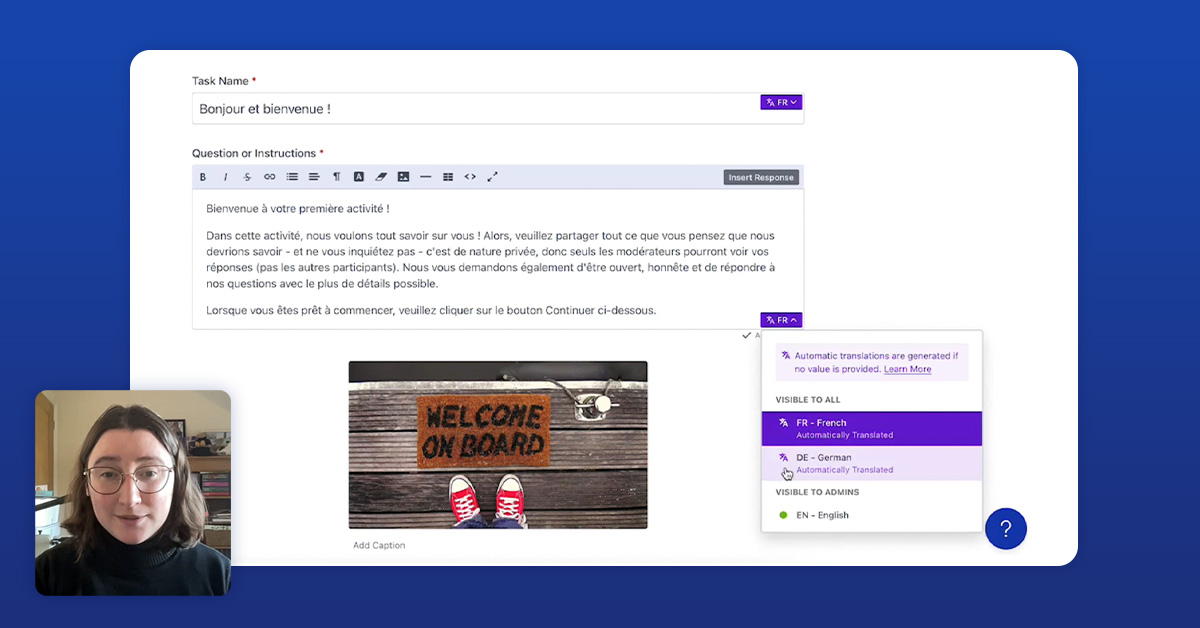


.svg)