The power of online qualitative research lies not just in its cost savings and flexibility but in its ability to reach participants far and wide – no travel required. But what do you do when your target audience includes those who aren't as experienced using tech or live in areas with limited internet access? Rather than seeing this as a roadblock, you should consider it an opportunity to adapt your approach and ensure that everyone, regardless of their tech comfort level, can have their voices heard.
Overcoming Technological Barriers in Online Research
When we talk about low-tech populations, this can include:
- Older or younger demographics that aren't independently tech-savvy
- People in areas where access to devices or reliable internet isn’t a given
- Participants who may not be familiar with technology but still want to contribute
These groups might not be as knowledgeable about technology, but that doesn’t mean they can’t participate fully in online qualitative research.
Instead of viewing tech limitations as barriers, consider them a chance to fine-tune your research approach. With the right tools and a focus on usability, you can make online research accessible to everyone. Even if participants aren’t using the latest devices or don’t have the strongest Wi-Fi, their insights are just as valuable, and it’s essential to find ways to include their perspectives.
The secret to making online research work for low-tech populations lies in adapting your study design to meet them where they are. Here are our four top tips for curating online studies that are accessible and effective using Recollective's customizable features.
1. Give Participants Different Ways to Share
As a qualitative researcher, you might lean toward using photos or videos for the depth and rich context they offer. Recollective’s media upload Tasks are built to be user-friendly, compatible with various devices and designed to mirror the upload experience on well-known social media platforms. However, for those who aren’t as comfortable with technology or lack a stable internet connection, these Tasks can sometimes be technically challenging.
To make sure everyone can participate fully, you may want to offer a text-only response option instead of requiring photos or videos. This way, you’ll still gather valuable insights without putting pressure on participants to complete Tasks that might be too challenging for them.
In Recollective, you can make media uploads or even entire Tasks optional! Optional Tasks are a great way to diversify your research if you want to include (but not require) more technically challenging Tasks. This flexibility lets you collect more in-depth data from tech-savvy participants while ensuring others aren’t overwhelmed by Tasks they find challenging.
2. Keep Your Activities Quick and Engaging
The end of an Activity naturally signals the opportunity to take a break, so keeping Activities short prevents participant fatigue.
Whether you’re working with younger audiences who may lose focus quickly or older adults who might only have 10-15 minutes to spare, keeping Activities brief helps maintain their interest.
Shorter Activities also benefit your moderation team, as you’ll get responses sooner and more frequently, allowing them to jump in and probe responses. Our general recommendation is to design Activities that take no more than 15 minutes to complete. For low-tech groups, consider reducing this further and aim for 5-10-minute Activities instead.
The time it takes for a participant to complete a Task will depend on the Task Type you select. To make sure your timing is spot on, we suggest you preview things as a participant to see how long they take you to complete. This helps ensure that the time commitment matches what you’ve communicated to your participants and aligns with their expectations.
3. Allow Extra Time for Better Participation
Building on our last tip, you should give participants as much time as possible to complete their Activities. Recollective supports a variety of scheduling options, such as:
- Controlling the release of Activities
- Requiring Activity completion in a specific order
- Allowing Activity completion in any order
A typical schedule in online research projects is a forced sequence of Activities released on a daily basis. While this approach works well for many, it might not suit participants who need more flexibility.
If participants fall behind, they may feel discouraged and drop out, especially if they encounter tech issues or can’t log in every day due to limited device access or unstable internet. Additionally, this approach doesn’t leave time for the moderator to ask follow-up questions and have participants answer them.
To prevent this, consider extending your timeline by budgeting extra days and creating a more flexible Activity schedule. By opening all Activities at the start of the study, participants can work through them at their own pace. Even with this flexibility, you can still require that Activities be completed in a specific order if needed.
It’s essential to plan for how long it will take low-tech participants to complete Tasks. They may need more time, and allowing for this in your schedule is key to ensuring everyone can participate fully.
4. Equip Your Team for Success
While we’ve focused on the participant experience so far, it’s just as important to ensure your moderators and research team are comfortable with the technology you’re using. This familiarity is crucial so they can effectively support participants if any issues arise.
We recommend that you have your moderators go through the entire study beforehand to get a feel for the layout and anticipate potential questions. It’s also helpful for them to preview the study from different devices using Recollective’s Preview Mode, which mirrors the participant’s experience. This way, moderators can better understand what participants might encounter.
It is also important to stay engaged with participants throughout the study. A quick follow-up comment on a response can encourage participants to provide more details, reducing the need for them to redo Tasks and face additional tech challenges. If a participant falls behind, you may want to send a direct message to check in and see if they’re experiencing any setbacks.
Lastly, Recollective offers a free, on-demand training webinar for study moderators. If you’d like training that is tailored to your specific study and participants, we’re happy to schedule a custom session for your team.
Conclusion
Recollective is a flexible, customizable platform that works well for research in any market and with any participant population. Engaging low-tech participants can be incredibly rewarding when done right, and this enhances the experience for both participants and researchers.
If you’re just starting or running research with a low-tech population for the first time, don’t hesitate to reach out. Our team is here to help you set up your Recollective study to best accommodate your participants!



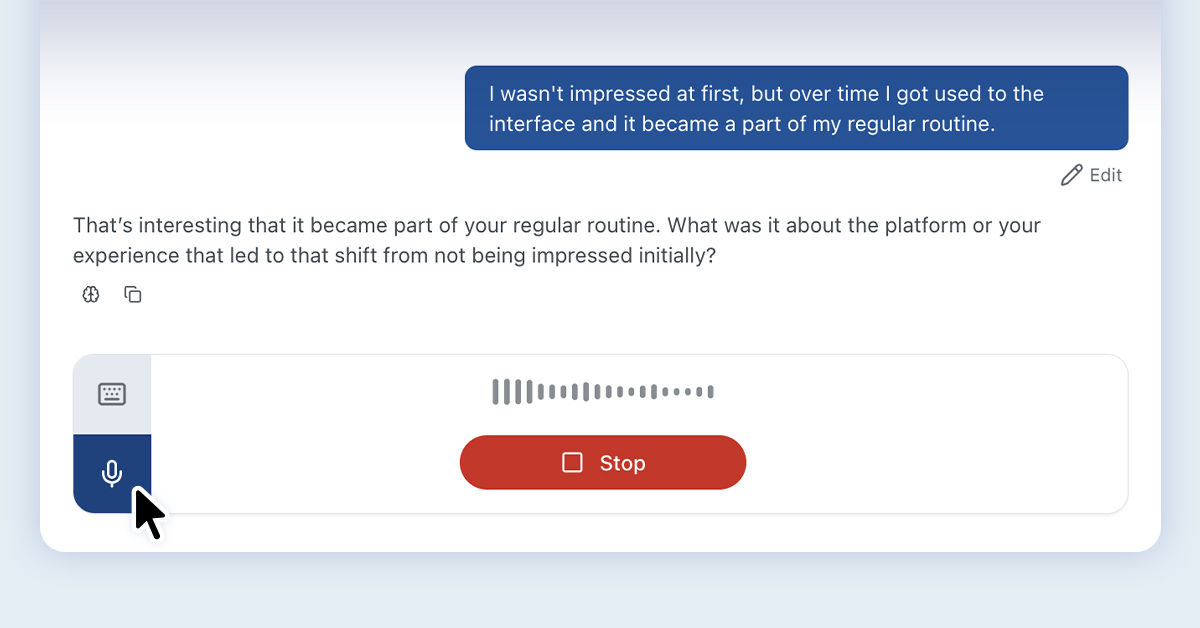
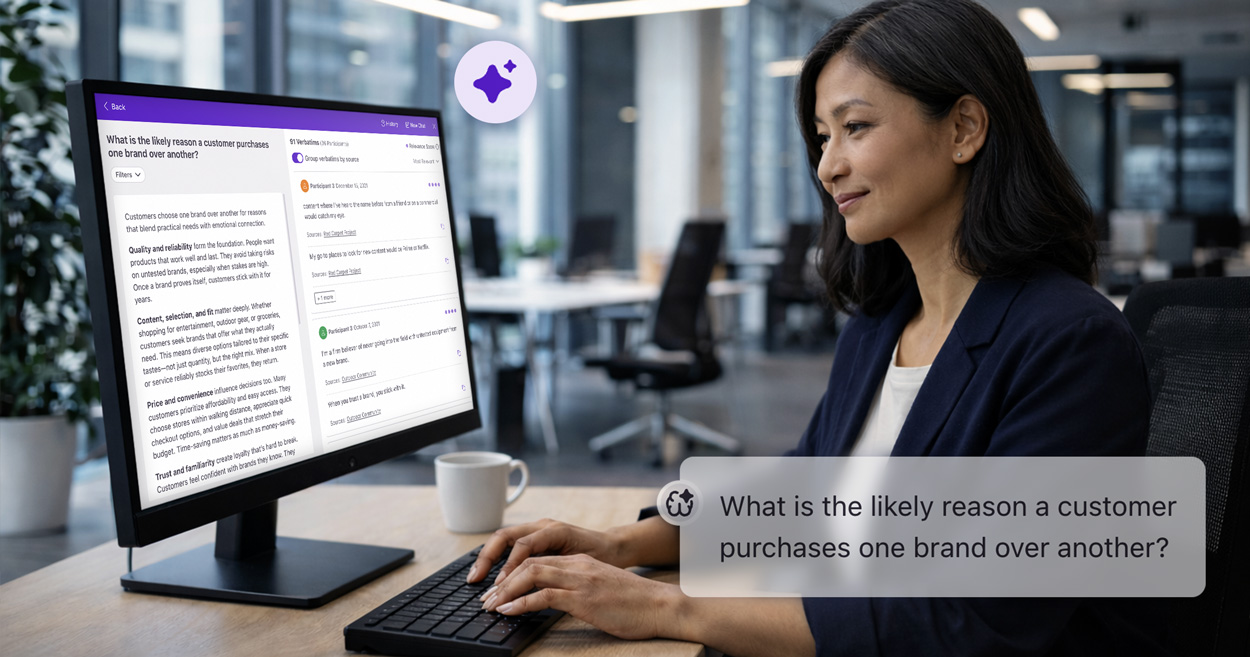


.svg)