As part of the Recollective Release: August 2014, we’ve greatly improved email invitations and email broadcasts by combining these two areas and then making them even more flexible. In summary, email invitations and broadcasts now benefit from the following features:
- Improved recipient selection
- Ability to email administrators
- Use of dynamic values
- Automatic login link
- Expanded password sharing options
- Message previewing
- Automatic saving and recovery
Improved Recipient Selection
There are now five distinct recipient options for email broadcasts as shown below. Only those relevant to your study will appear.

The “Active Participant” option represents all that was available prior to this release. It still includes the ability to filter participants or hand pick them. The screenshot below shows the available filtering options.

Once a group of recipients has been selected, you are now able to remove select individuals directly.

Emailing Administrators
Inviting fellow analysts, moderators and clients to a study is simpler than ever. You still need to create their accounts in Site Administration > Site Setup > Admins but when you’re ready, the email broadcast tool inside the study is the best way to dispatch an initial invitation message. Messages can include a link to automatically login and there are options for communicating new account passwords.
Dynamic Values
Recollective’s email broadcast tool has always allowed you to include dynamic values like first name, last name, password, etc. The only time you can’t use these fields is when sending invitations to a basic list of email addresses. What has improved is that you can use these fields when inviting participants that have been bulk imported.

Automatic Login Link
One aspect of emailed invitations that was lacking in email broadcast was a simple link that would automatically do a login. This maximizes engagement while not compromising security as the link in the email can only be used once (as compared to emailing the account password).

If you need to remind people about their passwords, there are now more ways to do so and that’s discussed next. If you don’t want to offer an automatic login link, it can be disabled by deselecting the “Include” checkbox shown above.
Password Sharing Options
When people are invited to a study via their email address, the invited person picks their own password during the registration process. When you bulk import participants (or pre-register administrators) it’s important that there be an easy way to communicate a preset password to those individuals.

Recollective now offers even more control over how passwords are shared, including the option to show passwords on-screen after an automatic login. Showing a password on-screen is recommended as this method is more secure. The automatic login link can only be used once which is better than sending a password by email. When the participant is shown their password on-screen, they are reminded about their username and given a chance to set a more memorable password.

Message Previewing
For all types of messages you compose you will be shown a preview before it is sent. If you’ve used dynamic fields (e.g. “Dear Peter,”), then you can preview how those appear. As before, we give you a chance to customize the FROM address (e.g. it can come from the study or from you personally).

Automatic Saving and Recovery
As you compose your masterpiece, the email broadcast tool is automatically saving your changes to the server and will automatically restore them in the event of a disconnection. This applies to all contributions you and your participants make on Recollective.

READ MORE about the Recollective Summer Release: August 2014



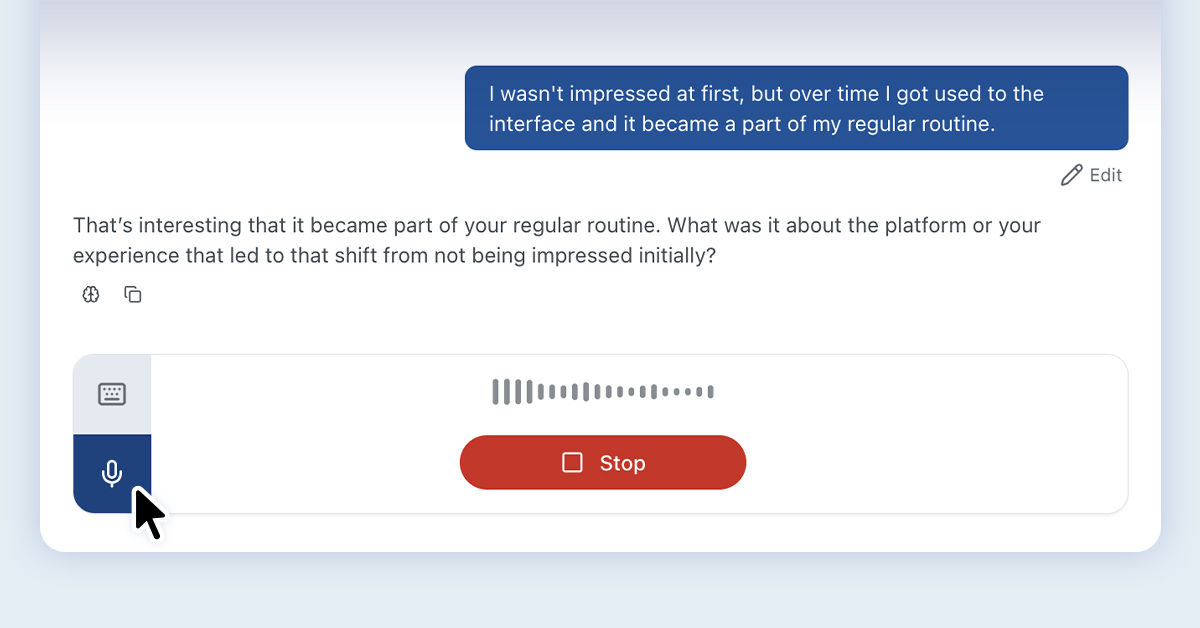
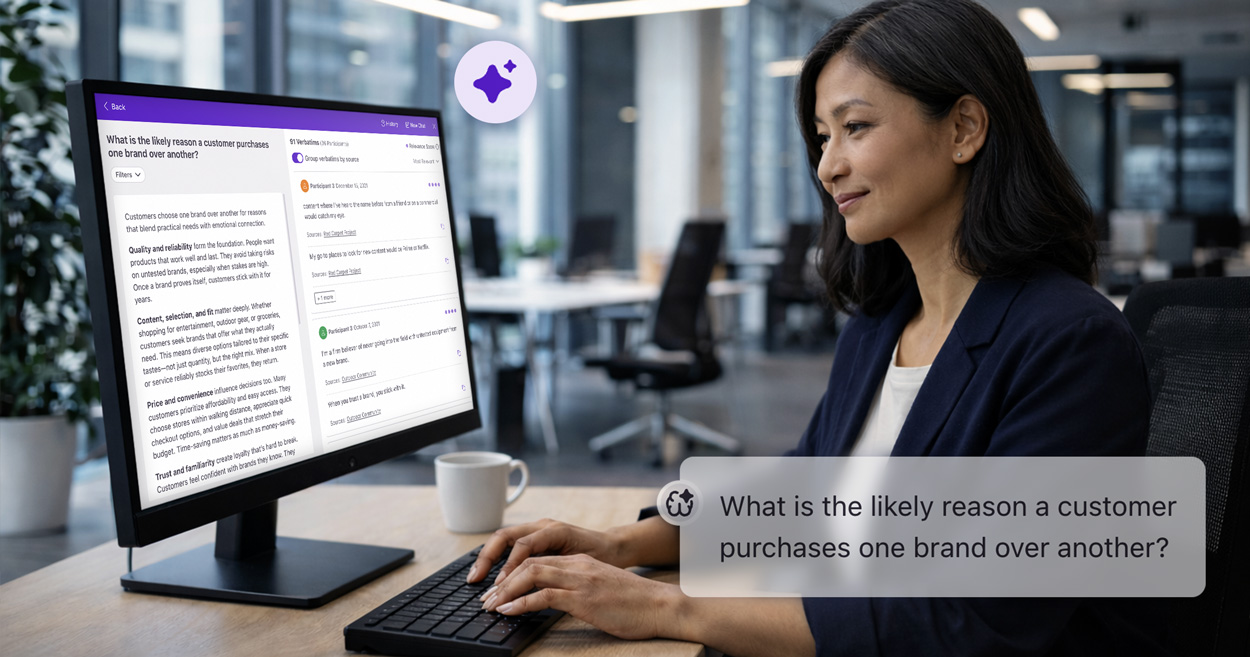


.svg)